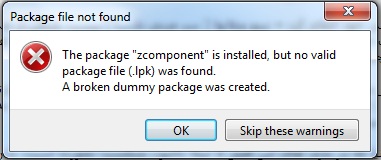Page 1 of 1
[solved] unstable ZEOSDBO-7.0.1-beta -Lazarus 1.0.2
Posted: 23.11.2012, 13:56
by aliboy
hi dear
I install Lazarus 1.0.2 ( i386-32bit , with FPC 2.6.0) on windows 7-64 bit and download ZEOSDBO-7.0.1-beta from :
http://zeos.firmos.at/portal.php
I can install the package (ZEOSDBO-7.0.1-beta ) in Lazarus with no any errors and could used it ,
but when i restart (turn off then turn on) my machine (windows 7-64 bit) then run Lazarus it appears that i have not install ZEOSDBO-7.0.1 at all.
in addition to when install other version of ZEOSDBO (such as 6) it has below error.
G:\programming\Lazrus_P\DataBase\ZEOSLIB_STABLE_REV922\src\core\ZClasses.pas(90,22) Error: No matching implementation for interface method "IUnknown.QueryInterface(constref TGuid,out <Formal type>):LongInt; StdCall;" found
please help me.
thanks a lot.
a
Posted: 23.11.2012, 16:47
by EgonHugeist
aliboy,
absolutely no idea.. That's no Zeos issue. And this is the first time, i hear about it?
Zeos6 + fpc 2.6up nope that won't work neither.
Posted: 23.11.2012, 18:17
by aliboy
thank you.
i see this link and some other people confirm that was useful.
http://www.lazarusforum.de/viewtopic.php?p=43969#p43969
the page was in German ,i don't understand German and maybe be good for fix bug.
regards
Posted: 23.11.2012, 21:35
by EgonHugeist
aliboy,
IMHO it's not a cool idea, switching back to the old 6.6.6 version with this fix.I propose you use Zeos7.0.1 insteat and you try to find the reason for this Lazarus behavior.
Posted: 24.11.2012, 06:36
by Zoran
This error was from old Zeos versions.
Now, it is most probably caused by mixing of two Zeos versions. This happens when you download new Zeos, but leave old Zeos files where they were. You then install zcomponent from new location, but IDE still looks for other Zeos packages in old location.
The solution:
Make sure that you open all this five packages from new location and compile them one by one in this order:
1. zcore
2. zparsesql
3. zplain
4. zdbc
5. zcomponent
Make sure that you open all these packages from new version.
Once again, for each package make sure that it is from the path where new version on Zeos is.
Finaly, recompile Lazarus.
Does this help?
Posted: 24.11.2012, 10:58
by aliboy
@Zoran
thank you for response.it seems useful.in Lazarus 1.0.2 i can only compile Zeos 7.1 beta with no any error (in that order that you mentioned) and i am sure that all are from same version and path (Zeos 7.1 beta folder) .
I am busy so may it will take an several hours to turn off my computer and turn on it for see resulting.
thank you.
Posted: 24.11.2012, 22:39
by aliboy
ok.as mentioned before i faced that error again.
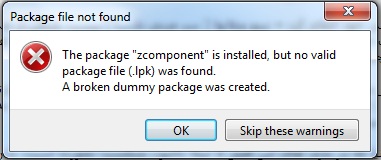
what can I do?
Posted: 24.11.2012, 23:28
by Zoran
For some reason the IDE can not access the package source. Is your package in some location for which you don't have full rights? Is it perhaps on some other volume? I don't have idea... maybe try to put the package in some other place...
Can you install other third party packages successfully? Please test it.
Posted: 25.11.2012, 00:00
by aliboy
@ Zoran
thank you for Brilliance.


the package was in a partition that protect with bit locker and after booting windows ,Lazarus attempt to fetch it but partition was locked and could not access it.
i must at first unlock partition and then run Lazarus that locate the package.
thank you.