Can someone explain how to connect to MS SQL Server?
I have selected mssql protocol, and filled in the other required fields (database name, user, pass, hostname). When I try to connect I get this error:
I have a version of sql server installed on the pc as well as some odbc / oledb drivers (as in image below), however neither of the above 2 dlls are found on the pc.None of the dynamic libraries can be found or is not loadable: ntwdblib.dll, sybdb.dll !
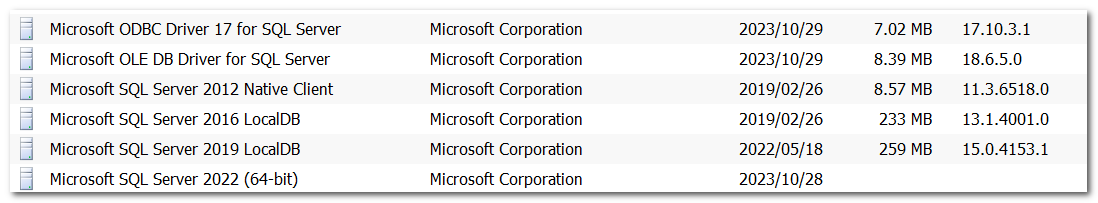
I am trying to connect to a sql server on the internet..
Thanks

